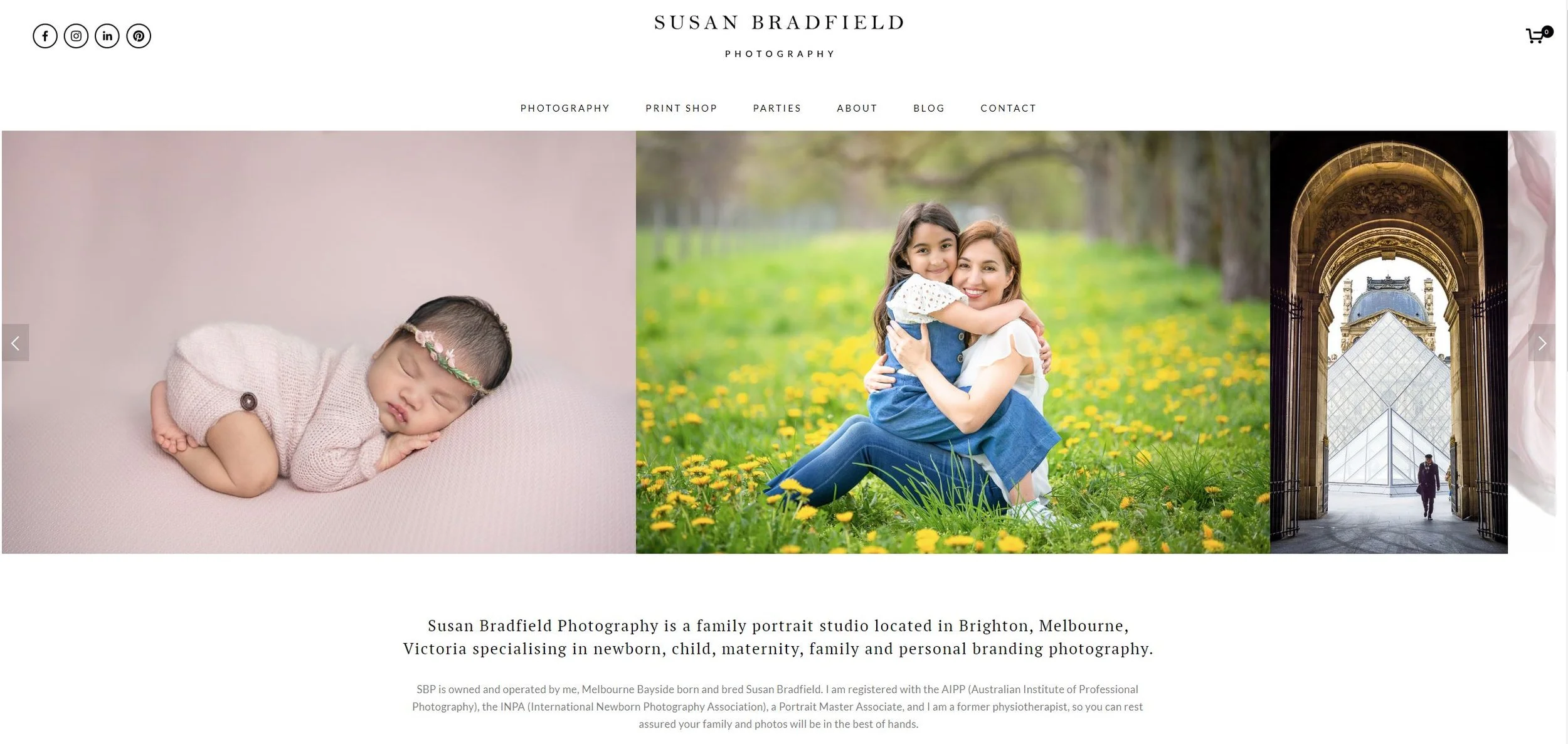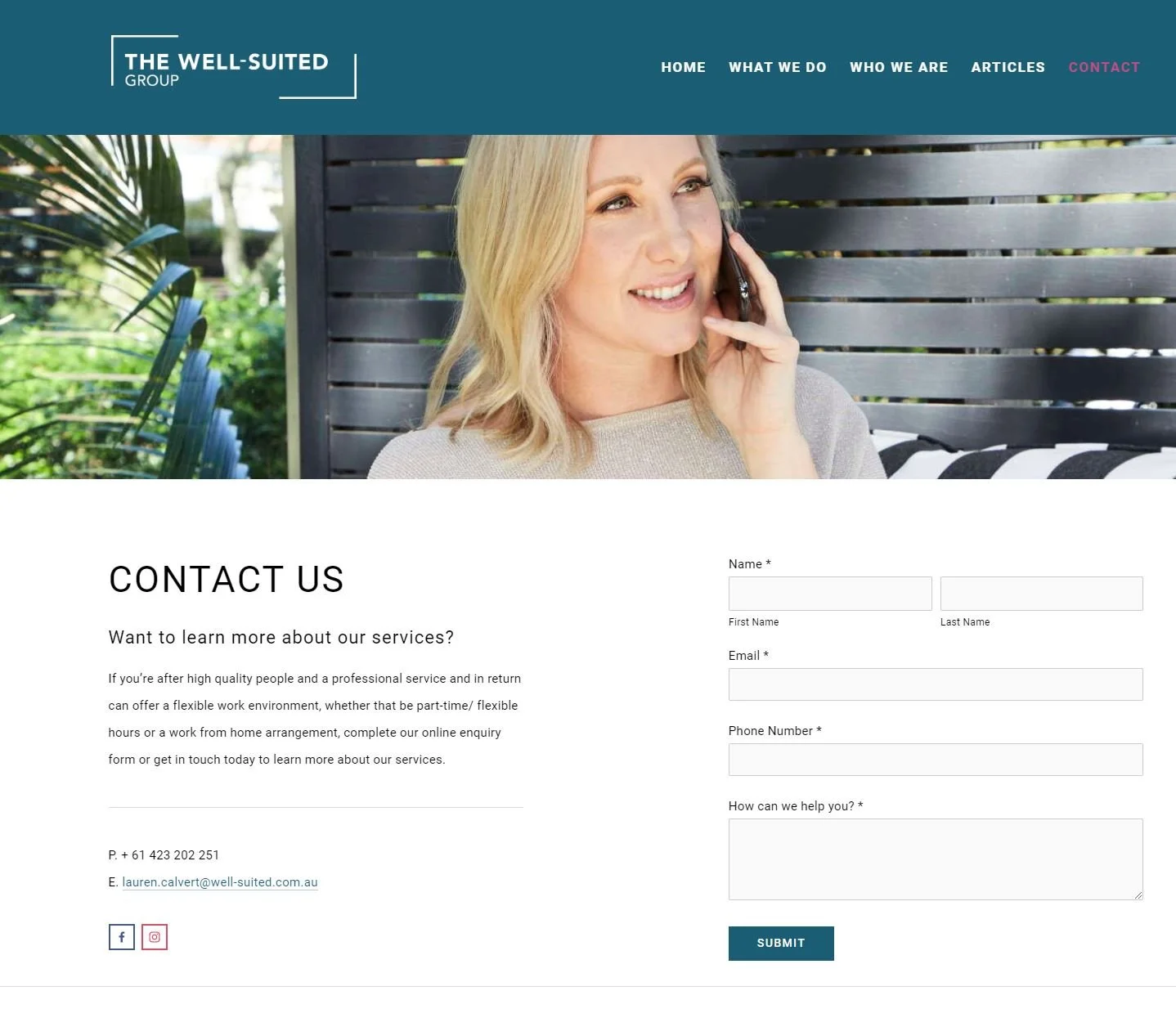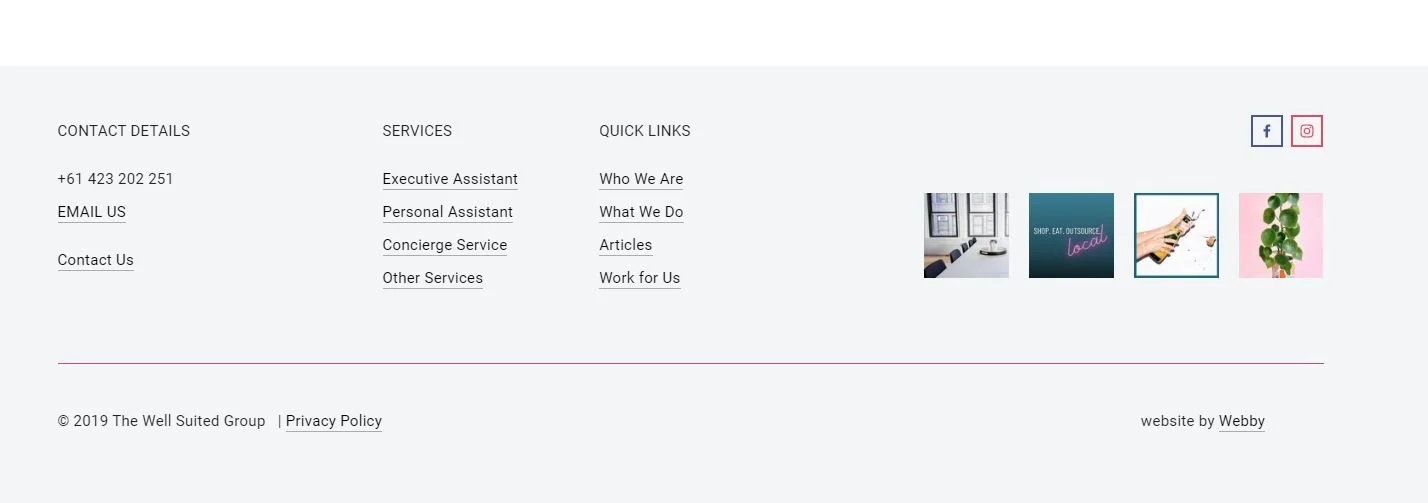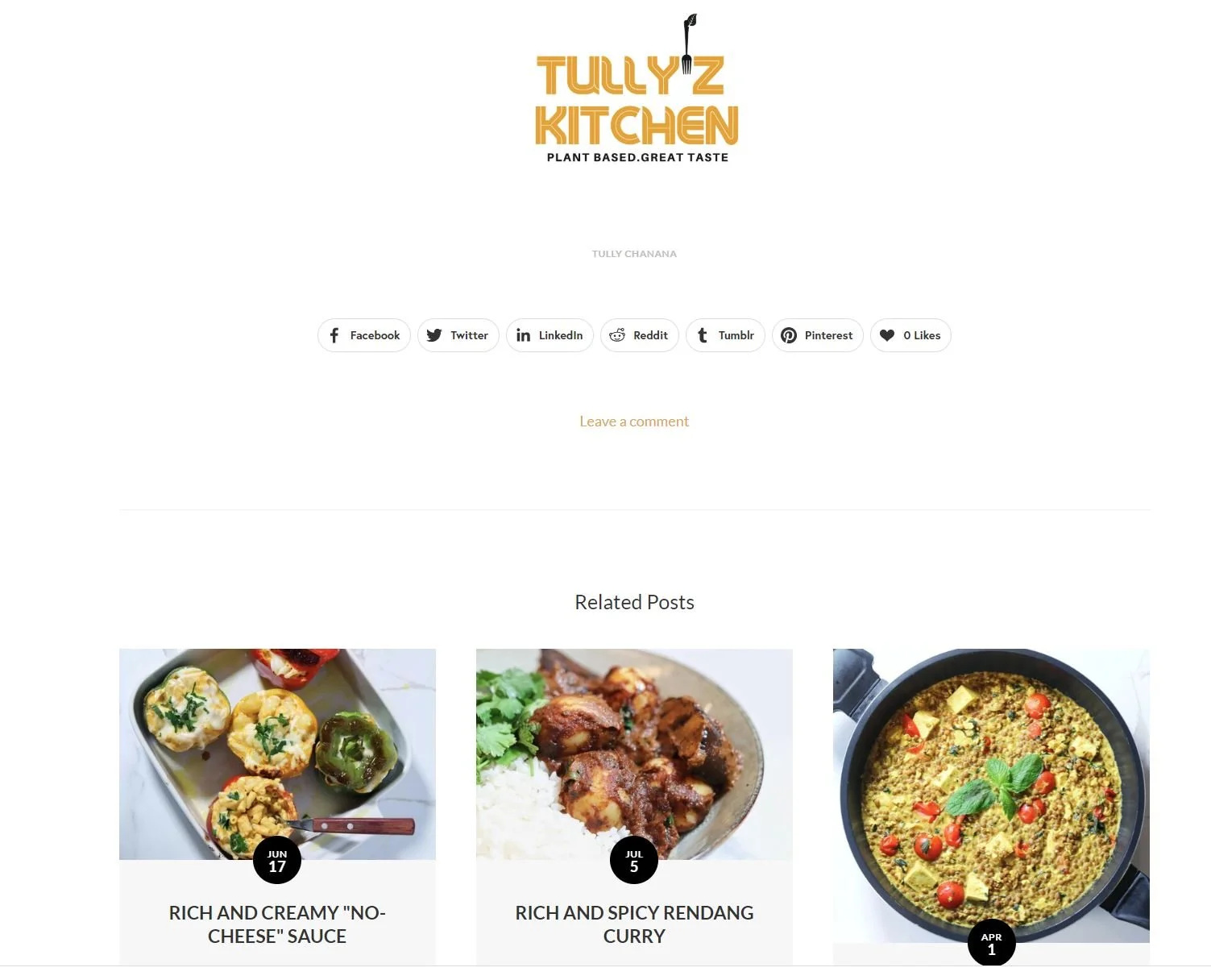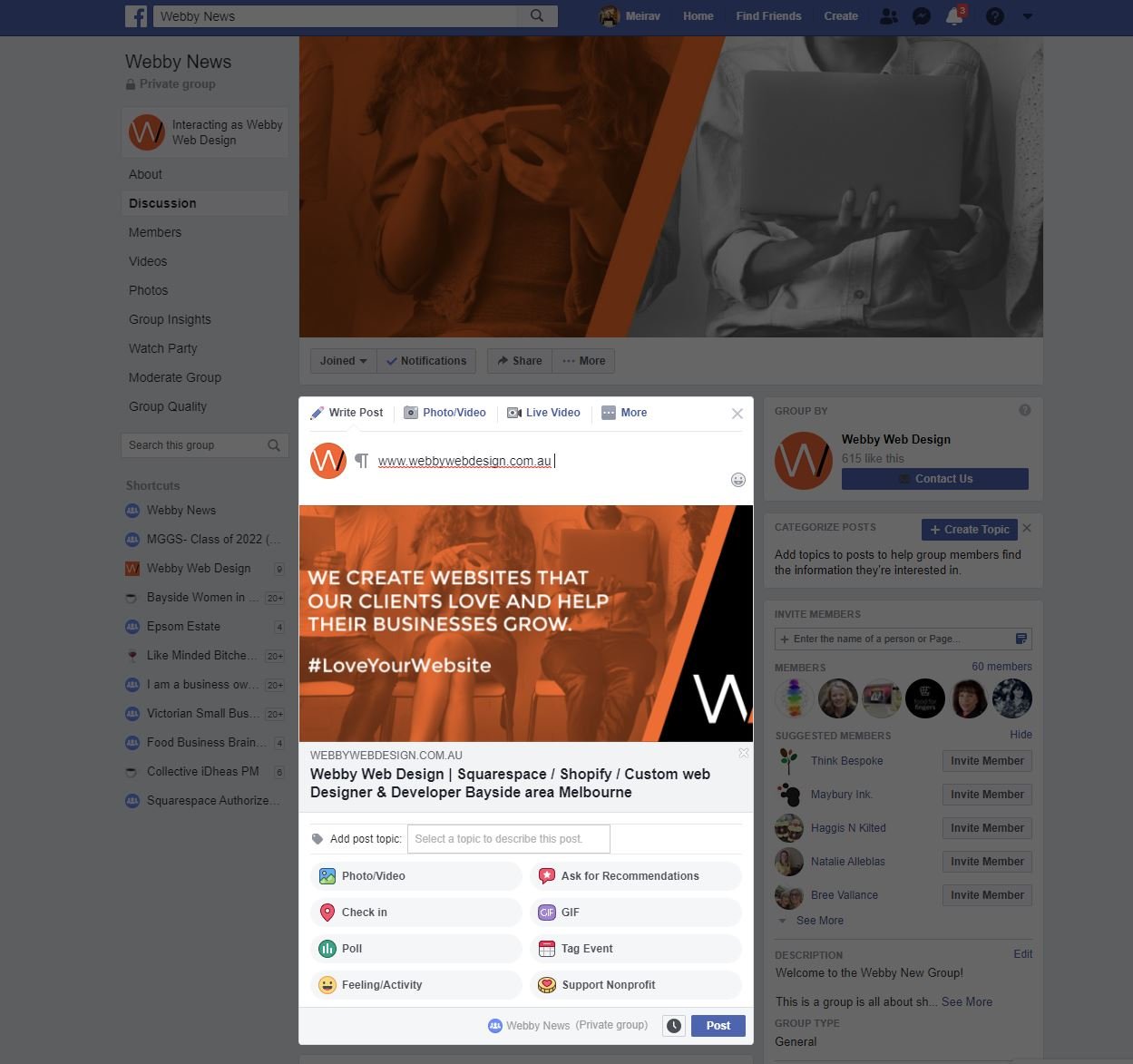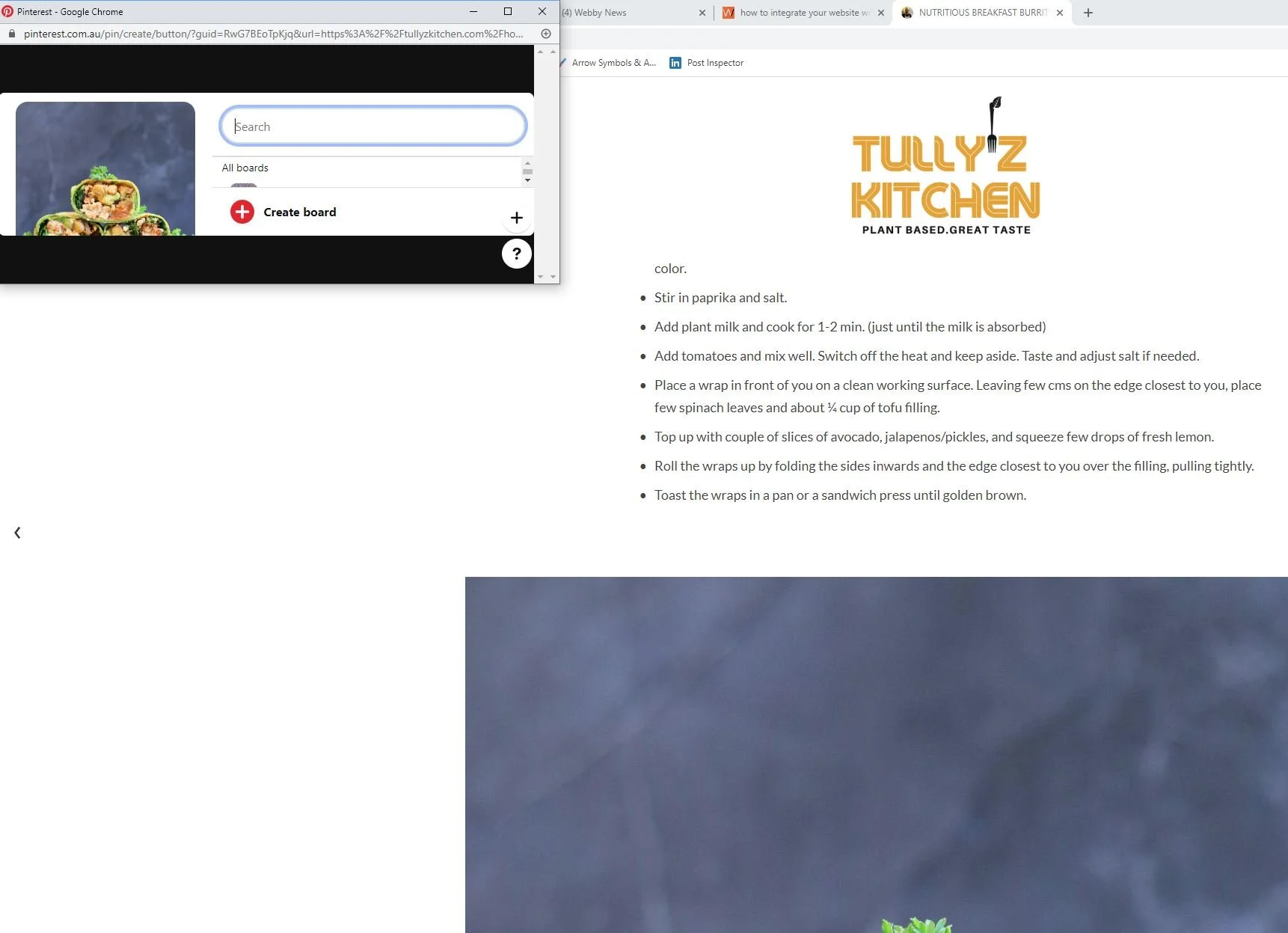how to integrate your website with social media
Your Social Media & Website should work together as part of an overall digital marketing strategy - this is why integrating between your website and your social media channels is important as your website if often your gateway to your online presence.
There are a few important ways to help social media and website integration - in this article I list the must haves for any website.
All of these are easy to implement on your Squarespace or Shopify website.
Social Media Links
Add all your social links to your website - make sure you display them (as icons) in a few strategic places:
Navigation
Footer
Contact page
IMPORTANT: If you change your social handle don’t forget to update your website links! as otherwise links will be broken.
Social Links on Menu
Social links on contact page
Social Feeds
For better engagement and to encourage site visitors to follow your brand, add social feeds to your website.
Instagram Photos
Twitter News
Embedded YouTube / Vimeo
Instagram feed on home page
Instagram feed in footer
Like & Share
Help visitors share your content by adding social share links to your:
blog
products
galleries
Share post / recopies
Social Image
Control how your website link / content is viewed on Social Media by adding a dedicated Social Image to your website.
Check recommended sizing
Add your logo
Match image to page content
Social Text Preview
Control the text preview for your content on social media by updating site meta tags
IMPORTANT- the same meta tags are used by search engines to index your site so make sure they work for both!
Social Image + Text
Integration Tools & Codes:
Add codes to support social media campaigns & tools to help engagement
Facebook Pixel
Pinterest Save
Products on Instagram
Save to Pinterest