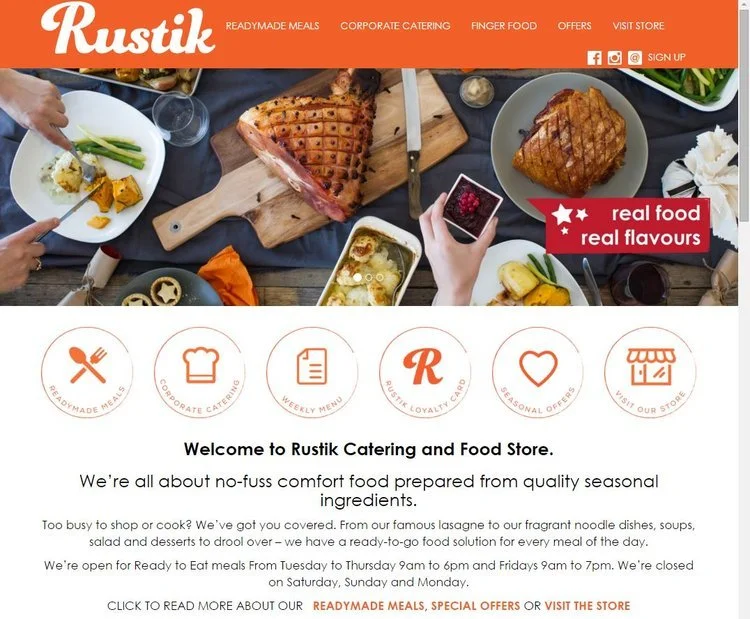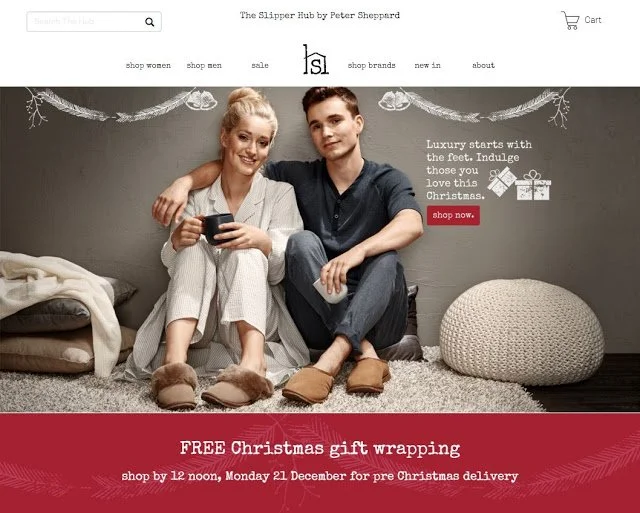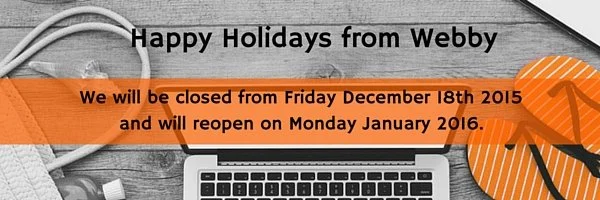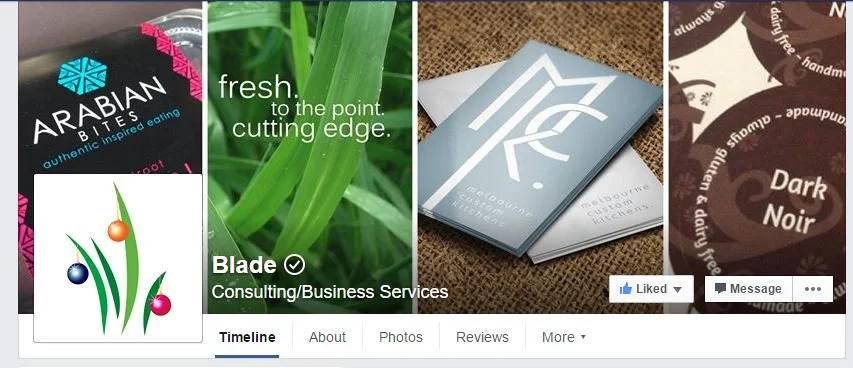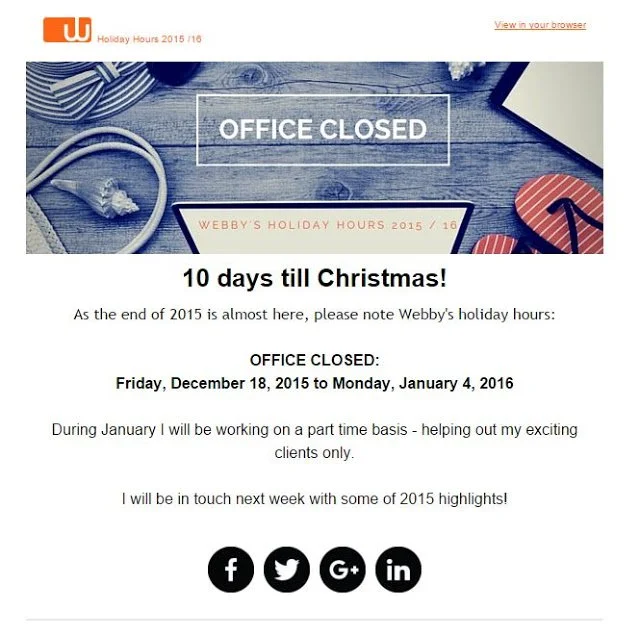Get festive online - tips on how to prepare your digital assets for the holiday season
It is the festive season again - if you sell a seasonal product or service you are most likely already making sure all your online assets are up to date, but even if not, here are a few tips you can implement to your online assets so your message is more personalised and seasonally appropriate.
YOUR WEBSITE:
This is a must if you sell a product or service that customers use for holiday season / Christmas.
A few things you can apply:
Add a banner with a Christmas message and graphics with information about Pre-Christmas delivery or special offers. This can be added to an existing moving slide show.
Add a special offers page linked from home page with a graphic
add Christmas graphics to existing images
Add holiday trading hours
a few examples:
Rustik Catering (www.rustikcatering.com.au) offer catering for Christmas day
The Slipper Hub (www.theslipperhub.com.au) offer free wrapping for gifts:
(graphics designed by Blade Creative)
EMAIL SIGNATURE:
It is important to prompt your clients in advance on specials for Christmas and special notices such as holiday hours.
Replace your email signature with a festive one from Mid November.
SwimRight (www.swimright.com.au) simply wish their customers happy holidays:
(graphics designed by Blade Creative)
SOCIAL MEDIA:
Replace your banners with a festive image or one of your own with some graphics elements or messages.
Prompt followers to your offers for this season.
If you do not sell products - simply add a season's greeting message and graphic to your banner.
Blade Creative (www.bladecreatrive.com.au) add Christmas elements to their logo on social media:
EDM (email marketing)
Send a few EDMs to your clients promoting your season specials - don't leave it too late and send a few leading to Christmas.
Use the same graphic from your website with some seasonal elements.
If you do not sell a product send an EDM to your client base towards the end of December thanking them to their support and advising them with your holiday hours.
Webby Web Design always send out a holiday notice email to clients:
In conclusion, plan a head, put a reminder for early November to set up a few graphics and (or one in different sizes) to incorporate on your online assets and acknowledge the season!